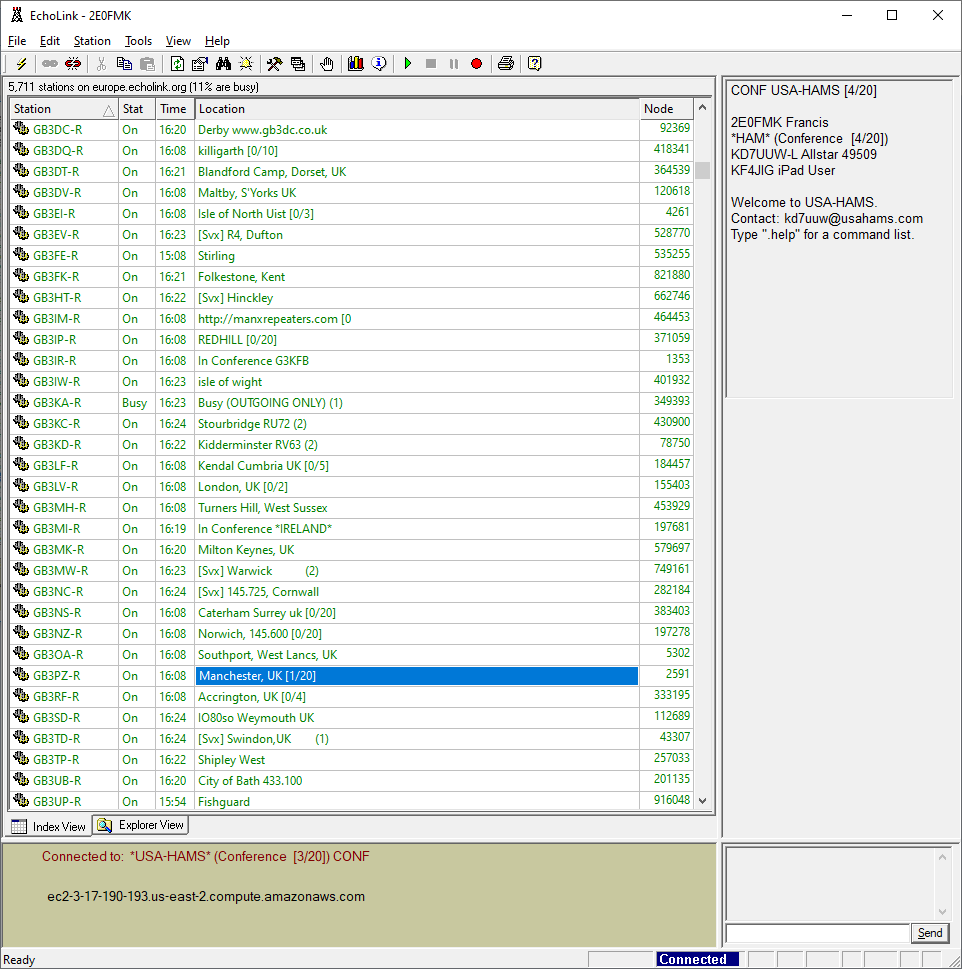GB3MK has recently been connected to Echolink, allowing users to connect the repeater to talkgroups and repeaters from around the world!
To be able to connect the repeater to other stations you must have a handset that is able to send DTMF tones. Most handhelds, including baofengs, have this ability as do a lot of dual band FM radios.
How to activate EchoLink
- Tune your radio to 433.000 MHz, with an offset of +1.6 MHz and CTCSS tone of 77Hz – this is the normal setup for using GB3MK
- Listen to ensure the repeater is not in use
- You must always be identifiable when making amateur transmissions, this includes when remotely connecting GB3MK to other stations, so key up and identify yourself
- Key up and with the PTT held down Dial 2# on your handset
- Promptly release the PTT
- The repeater will announce “Activating Echolink”
How to deactivate Echolink
- Key up and with the PTT held down Dial # on your handset
- Unless you are connected to another station, the repeater will announce “De-activating Echolink”
- If you haven’t recently spoken, remember to confirm your callsign to ensure you are identifiable
How to connect to a remote station/group
- Activate EchoLink [See How to Activate EchoLink above]
- Dial the ID for the EchoLink station you wish to connect to followed by the # symbol. Common rooms include CQUK – 166210#
- The repeater will announce “Connecting to [station identifier]…..Connected”
How to disconnect a remote station/group
- Wait for a pause between overs, key up the repeater and Dial #
- The repeater will announce “[station identifier] Disconnected”
Finding stations to connect to
Common Stations
CQ:UK – 166120#
GB3PZ – Manchester – 2591#
USA-HAMS – 202721#
- To connect to another UK based repeater have a look to see if the repeater is EchoLink enabled by visiting the RSGB UK Repeater site – see https://ukrepeater.net/repeaterlist7.htm the forth to last column shows the echolink node number
- If you have the EchoLink Software on your computer, you can look up a station’s node number by finding the station name in the station list that appears when you first login – for example GB3PZ – Manchester, and scanning across to the right for the node number – in this case 2591# [always add a # to any commands you send]
- Repeater groups and other network’s may list their Echolink Node ID on their website – such as https://www.oarc.uk/index.php/digital-channels/